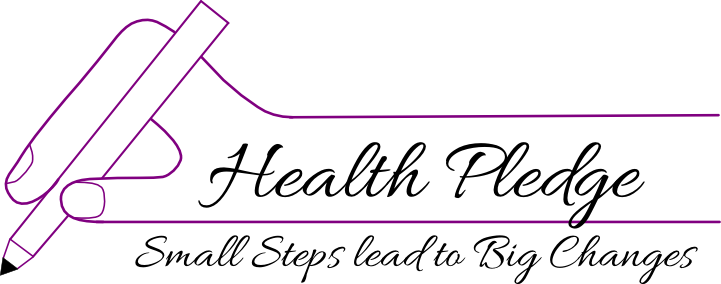How do I add my Health Pledge to the website?
It is not necessary to have an account or sign in to make a Health Pledge but if you wish to bea able to return and edit or delete your Health Pledge you must first sign up for an account. That is done by clicking the Create new account link in the User login area on the left. You need to choose a username and enter your email address. You will be sent a one time log in link to confirm your account and set your password.
To make your Health Pledge click on the "Click here to make your Health Pledge" box on the home page.
You now have a page in which to add your Health Pledge. Some items are required, they are indicated with a red asterisk (*). You can give it a Title or it will automatically use the first 60 characters of your Health Pledge as the title. Select the Type of Health Pledge, enter the text of your Health Pledge in the main area. You can optionally add your name to the Health Pledge but if you want it to remain anonymous just leave this blank. Select if you want to make your Health Pledge Public or Private. You can optionally add a group or organisation you belong to so that others interested in the group can more easily find Health Pledges from other members of the group.
Once you are happy with your Health Pledge click Save and it will be submitted for an administrator to approve it. Once approved it will be added to the site, and if you selected Public it will be there for all to see. If you wish to return to your Health Pledge and edit or delete it please see below.
After adding my Health Pledge can I edit or delete it?
Yes, as long as you signed up for an account, you can edit or delete your Health Pledge. All you have to do is log in and all your Health Pledges will be listed in the My Health Pledges box on the left. Click on the one you wish to edit and make your changes and Save or use the Delete button instead of the Save button to remove it. Changes you make cannot be undone nor can it be recovered if you delete it!
I made a public Health Pledge but now want to change it to private or vice-versa, how do I do this?
Follow the instructions above to edit your pledge, change the Privacy option and save it.
Can I add more than one Health Pledge?
Yes, you can add new Health Pledges at any time, just log in and click the Make your Health Pledge link in the Health Pledges area on the left.
I have forgotten my password, how do I reset it?
You can reset your password by clicking the Request new password link in the User login area on the left. Enter your Username or email address and you will be sent a one time log in link to reset your password.
Is my data safe?
Your email address will not be passed on to other organisations. Please do not enter any personal information into your Health Pledge if you do not want it to be made public. Please see our privacy page for full information.